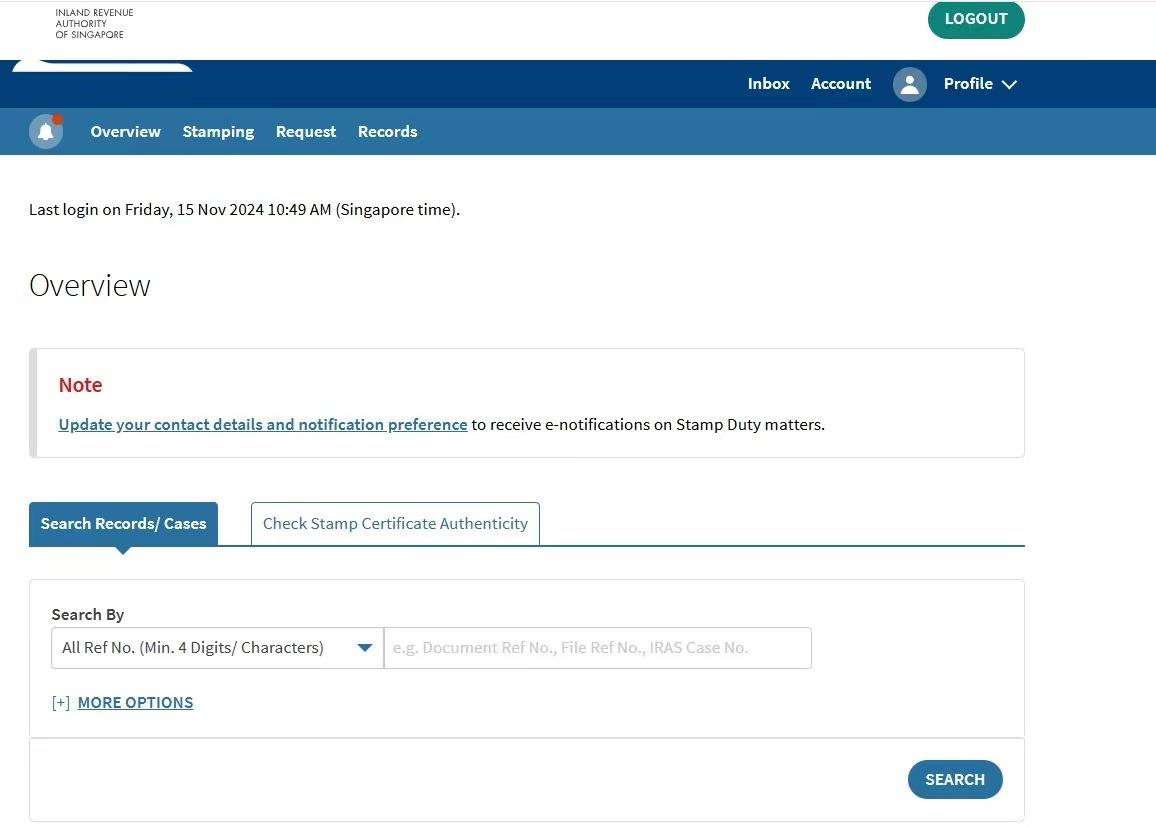Log in to the myTax Portal:
https://mytax.iras.gov.sg/ESVWeb/default.aspx
Click on the “Stamp Duty”under the menu on the right, then choose "Individual User" or "Business User" based on your profile. If you don’t have login access, use the “Check Stamp Cert Authenticity” function for verification.
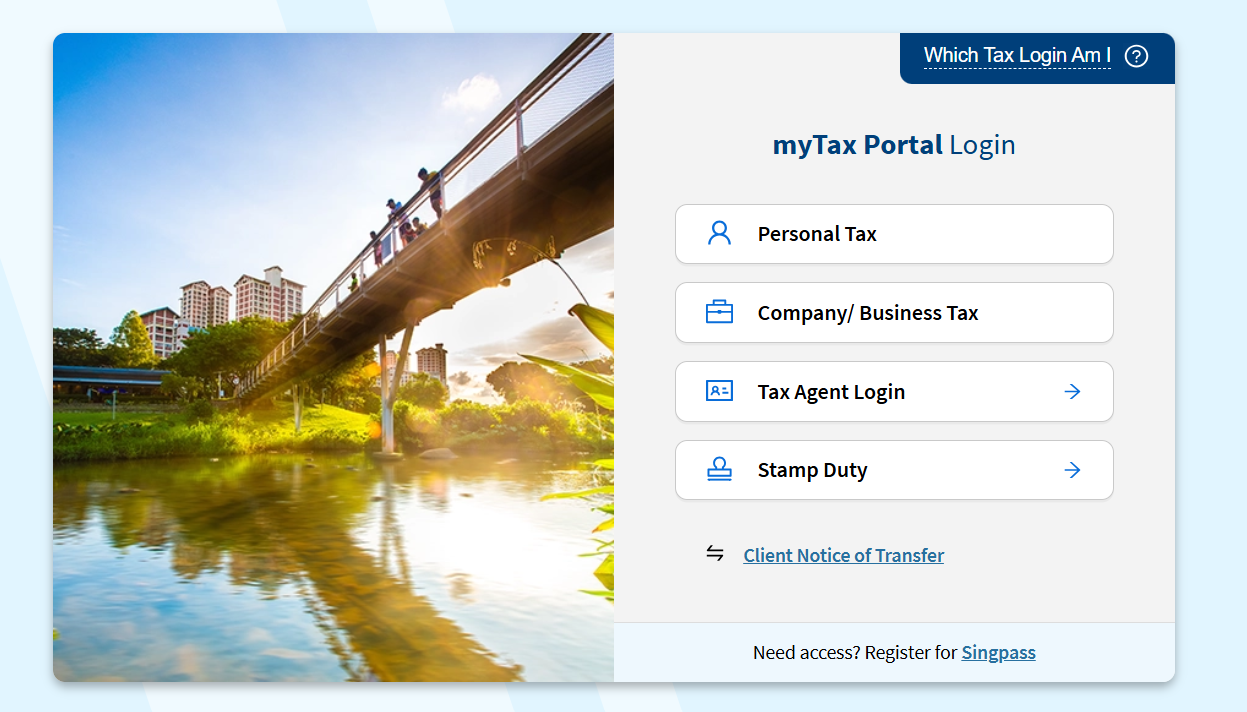
Method 1:Using Singpass
1. For individual users, log in with your SingPass by scanning the QR code if available.
2. Navigate to the "Inbox" under the Stamp Duty section, then locate "Records" to view your stamp certificate records.
3. The page will scroll down, where you can see the Stamp Certificate records you have made before. Find the record you want to download and click on it.
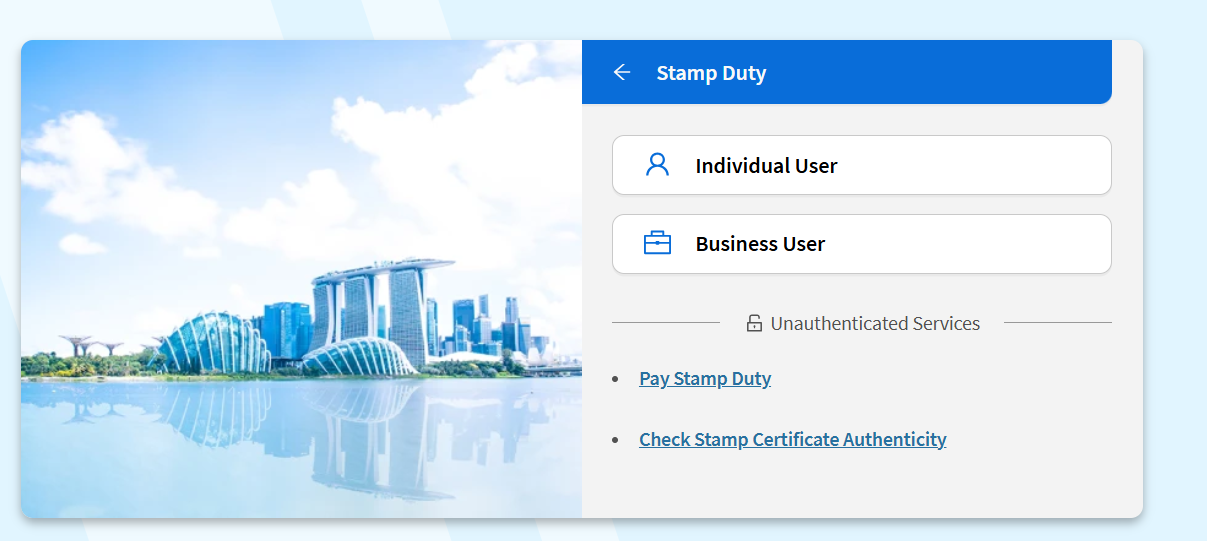
Method 2: For document verification
1. Click on "Check Stamp Cert Authenticity" on the main stamp duty page.
2.Enter the required fields: Document Ref No. and Stamp Certificate Ref No.to confirm authenticity.